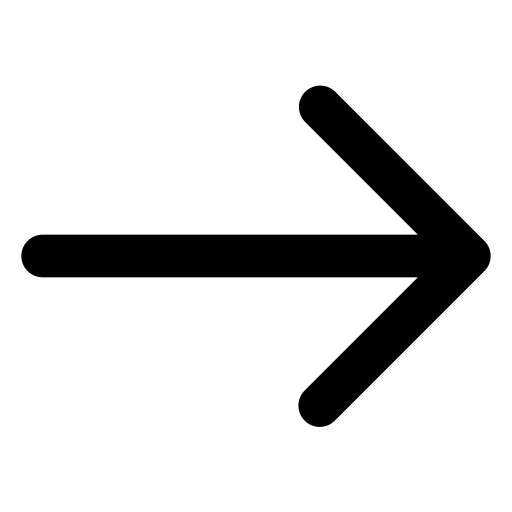IT Relocation
Move your organization’s IT quickly and safely to a new location with expert guidance and support.
Move Locations With Ease
When your business moves to a new location, it can be a lot more complicated than simply taking computers from one office to another.
To keep your business running without disruption, you need a plan for moving your IT infrastructure — from hardware to software, data, and systems — before the move begins.
Our IT Relocation services can seamlessly replicate or IT infrastructure at a new location so that when your teams arrive, they can simply log in at the new space without complications.
Why IT Relocation Services Matter
Moving your IT infrastructure is often more complicated than expected. Without a solid plan, you risk wasting time and money just to get up and running at your new location.
Downtime
Data loss
Today’s IT is complex, and without a solid plan for transferring all your critical data it can easily be lost in the move.
Frustrated employees
When your team can’t do their jobs like usual in a new location, it can lead to frustration and a lack of productivity.
Added expense
Trouble-shooting and repairing equipment after a move quickly adds up, hurting your bottom line.
What's Included?
Our IT Relocation services are designed to get your business up and running at your new location quickly and seamlessly.We provide you with:
- A complete inventory of your IT
- Duplication of your setup and systems at new location
- Networking and installation
- Relocation planning assistance
- Testing and fixes before your team arrives
From Our Blog
Why You Need Comprehensive IT Management
It’s a simple fact that, in today’s business, your organization is only as strong as its IT.
Need to keep track of your inventory? That’s IT. Want to attract new customers? IT again. Deliver purchases? Communicate internally? Manage expenses? Keep your existing customers happy? IT, IT, IT and, obviously, IT.
Basically, everything your business needs to keep functioning can be traced to the technology you use. And yet, for many small and mid-sized businesses, IT management is often handled in a patchwork fashion.
Security is reactive, rather than proactive. Computers and other hardware are purchased as needed, without a roadmap for growth. Backups and recovery tools aren’t employed on a rigid, regular schedule.
This is, to be frank, a recipe for disaster. Your IT should never reach the point where you’re forced to constantly put out fires. It needs to be in a place where fires don’t happen, but if they do, they can be put out as quickly as possible.
In other words, your business doesn’t just need IT management, it needs comprehensive IT management.
Our Core Services
Managed IT Services
IT Consulting
Cyber Security
IT Audits
We Do IT Differently
A partner rather than a provider, we’re an extension of your team, delivering a personalized IT experience you won’t get elsewhere.

Predictable Pricing
Concierge-Level Service
A dedicated primary technician delivers white-glove service at every touch point.
Only Experts
Start Smart
Compliance Experts
100% Local

Committed to Communication

Personalized Support
More About Managed IT Services
The Importance of Software Patch Management
When it comes to the software your company depends upon...
Why You Need Comprehensive IT Management
It’s a simple fact that, in today’s business, your organization is only...
What Are Managed IT Services, Really?
These days, every business needs some level of IT support...
Get IT Right This Time
FAQs
- Inventory of existing hardware and software
- Current infrastructure documentation
- Network topology and dependencies
- Data backup and recovery strategy
- Downtime tolerances
- Power and cooling requirements at the new location
- Security and compliance regulations
- Encrypt sensitive data before transport
- Use secure transport methods and trusted personnel
- Maintain strict access control during the move
- Review physical security at the new site
- Reassess cybersecurity posture post-move