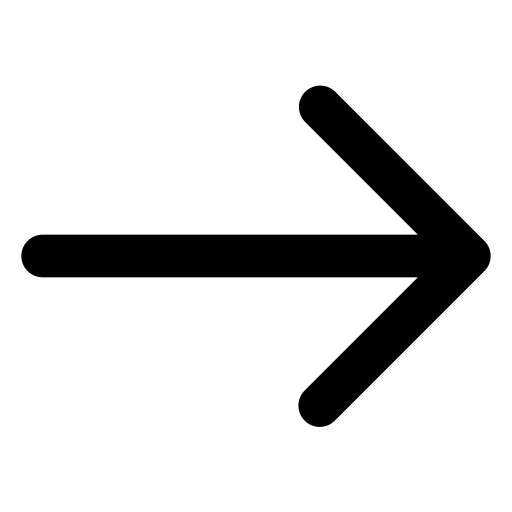Know All the Tech Your Companies Relies Upon
As your company grows, the amount of technology you have grows along with it. Sound IT documentation ensures you know every piece of IT your company owns and uses — and what isn’t being used enough.
IT documentation is also critical for a quick recovery when hardware fails, new security and compliance challenges arise, and your ability to onboard and offboard employees efficiently.
Why IT Documentation Matters
Having detailed documentation of every piece of IT you own is not just a best practice, it is a necessity for ensuring smooth operations and mitigating risks.
Unknown tech
Wasted dollars
Without proper documentation, you can easily spend too much on hardware and software you already have.
Lack of productivity
Poor IT documentation usually makes it harder to onboard new employees with the tools they need.
Slow recovery times
What's Included?
Our IT Documentation services are designed to ensure your IT doesn't slow you down. We can provide you with:
- Developing comprehensive documentation
- Regular documentation updates and maintenance
- Implementing security policies and compliance measures
- Assisting with disaster recovery planning
- Knowledge sharing and training
From Our Blog
Why IT Documentation Needs Your Complete Attention
Do you know every piece of hardware your organization currently owns? What about all the software your team uses? How quickly — and smoothly — can you give new hires the tools they need to hit the ground running?
If your answer to any of these questions is “I don’t know” or “You know, I’m not really sure,” your company’s IT documentation needs work.
What is IT documentation? The bland, technical answer is it’s the systemic recording and organization of all the information about your company’s IT environment. The nutshell version is it’s a database and a knowledgebase of all your company’s tools and processes.
IT documentation varies depending on the size and needs of a business, but in general, there are nine areas that need to be documented. These are:
1. Physical assets. A detailed list of all physical IT assets, such as servers, desktops, laptops, wireless access points, switches, printers, and other network infrastructure. This inventory typically includes information about the asset's model, serial number, warranty, location, and current status.
2. Software. Documentation of all software applications, operating systems, and licenses used within the organization. This includes license keys, versions, installation guides, update records, and information on support agreements.
3. Network diagrams. Maps and descriptions of the company’s network infrastructure, including IP address schemas, VLANs, firewall settings, VPN configurations, and server locations. This helps in understanding the interconnections and communications within the network.
4. Configurations. Records of the settings and configurations of servers, workstations, databases, and other IT systems. This information is crucial for troubleshooting and recovery efforts in case of failures or security incidents.
5. Security policies. Detailed documentation of the company’s IT security policies, including access control mechanisms, encryption methods, user authentication procedures, and data protection strategies.
6. Backups. Comprehensive documentation of backup schedules, procedures, and storage locations, as well as disaster recovery plans that outline the steps to restore IT systems in case of a catastrophic failure.
7. Recurring tasks. Written instructions for routine IT tasks such as software installations, patch management, user account creation, and network monitoring. SOPs help ensure consistency and efficiency in IT operations.
8. How-to’s. Documentation of common technical issues and their solutions. These guides enable IT staff to quickly resolve problems without needing to reinvent the wheel each time a similar issue arises.
9. Compliance. Records that show how the company complies with industry regulations, data privacy laws, and security standards. This may include audit logs, risk assessments, and documentation of compliance controls.
Our Core Services
Managed IT Services
IT Consulting
Cyber Security
IT Audits
We Do IT Differently
A partner rather than a provider, we’re an extension of your team, delivering a personalized IT experience you won’t get elsewhere.

Predictable Pricing
Concierge-Level Service
A dedicated primary technician delivers white-glove service at every touch point.
Only Experts
Start Smart
Compliance Experts
100% Local

Committed to Communication

Personalized Support
More About Managed IT Services
What Are Managed IT Services, Really?
For small to mid-sized businesses, finding the right level of IT support can be especially challenging, since...
Basic IT Budgeting for Your Business
Investing in IT is about much more than hardware and software. The dollars you allocate will fuel your growth...
Comparing IT Support Solutions
In general, there are four types of IT solutions available to businesses with 200 or fewer employees....