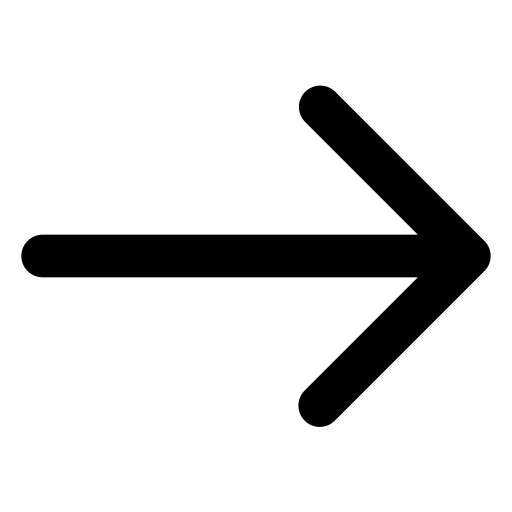Take the Complexity Out of Managing Passwords
Chances are your employees often reuse the same passwords. This is not only a bad practice, it’s a major security risk to your operations.
At the same time, remembering long and complicated passwords for a wide range of applications and equipment is a challenge.
With our Password Management services, we can centralize and securely store all your employee passwords so they are always accessible when needed.
Why Password Management Matters
The weakest link in every security system is the human element. Passwords are often the most common means for hackers and criminals to breach your systems.
Stolen passwords
Lost credentials
Ransomware
Lost productivity
What's Included?
Our Password Management services are designed to safely and securely centralize your passwords so your teams always have access. We can provide you with:
- Encrypted password storage
- Strong password generation
- Auto-fill & auto-login tools
- Cross-device syncing
- Role-based access controls
- Activity logs & audit trails
- Secure password sharing
- Two-factor authentication
- Single sign-on integration
- API access for IT teams and developers
- Dark web monitoring
From Our Blog
Cyber Security Training: Knowing is Half the Battle
In cyber security, the one constant is change.
Bad actors are always tinkering and experimenting with new tactics to con individuals out of their credentials or gain a foothold within a company’s network.
Security tools are obviously important in this fight, but arguably the most important tool at a company’s disposal is good old-fashioned education.
This is where security awareness training comes in. Why is it important? Because no matter how advanced your cyber security tools are, you’ll always have a weak link in security strategy.
That link is the human factor.
Employees are often the first line of defense against threats, but they can also inadvertently become the entry point for attackers. Security awareness training empowers employees to recognize and respond to potential threats effectively.
Our Core Services
Managed IT Services
IT Consulting
Cyber Security
IT Audits
We Do IT Differently
A partner rather than a provider, we’re an extension of your team, delivering a personalized IT experience you won’t get elsewhere.

Predictable Pricing
Concierge-Level Service
A dedicated primary technician delivers white-glove service at every touch point.
Only Experts
Start Smart
Compliance Experts
100% Local

Committed to Communication

Personalized Support
More About Cyber Security
Cyber Security 101 for Small and Mid-Sized Businesses
If you own a small to mid-sized business, you’re under constant threat of a...
Cyber Security Training: Stay In-The-Know - Dynamic Computing
In cyber security, the one constant is change. Bad actors are always tinkering...
10 Ways to Protect Your Business From a Cyber Attack
One of the most common errors we see small to mid-sized businesses make is...
Get IT Right This Time
FAQs
- Be at least 12 characters long
- Include a mix of uppercase and lowercase letters, numbers, and symbols
- Avoid common words, phrases, or predictable sequences (e.g., "123456", "password")
- Be unique for each account
A password manager is a software tool that securely stores and encrypts your passwords. It can automatically fill in credentials for websites and generate strong, random passwords for new accounts.
Popular password managers include:
- 1Password
- LastPass
- Dashlane
- Bitwarden
- Keeper
Yes. Reputable password managers use end-to-end encryption, meaning even the service provider cannot view your passwords. They also often support two-factor authentication (2FA) for added security.
No. Reusing passwords across accounts increases your risk of being compromised. If one account is breached, attackers can use the same credentials to access others. Always use unique passwords for every login.
Two-factor authentication adds an extra layer of security by requiring a second verification step (such as a code sent to your phone) after entering your password. It’s highly recommended for all important accounts.
- You suspect an account has been compromised
- The service provider has had a data breach
- You shared your password with someone else
Otherwise, regular changes aren’t always necessary—especially if you're using strong, unique passwords and a password manager.